Steps to reproduce:
Create a patient.
Create parameter "Plasmalyte" (unmapped or mapped, e.g. on "Fluid" section).
-
Set "OFF" in "SEND TO EZYVET" option for this parameter "Plasmalyte" (so, SF does not send info toEZYVET regarding "Plasmalyte" treatments):
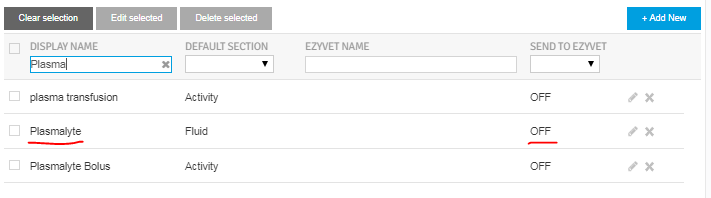
-
Type the text/note for this parameter (for example, "21mL/hr. VI = 1192mL. mt") into the cell on the Flowsheet (see screenshot below).
Try to find option "To not send over to EZYVET Notes (from treatments cells) associated with sections like Procedures, Fluids and Activity" (e.g. if the clinic don't want to have the "21mL/hr. VI = 1192mL. mt" in EzyVet interface) and switch it to position "Do Not Send".
- Check EZYVET Notes section for this patient (i.e. visit EzyVet interface).
Actual result:
Step 6: There's note "21mL/hr. VI = 1192mL. mt" in EZYVET Notes section. Smartflow sends in this case to EzyVet this text/note. So Smartflow sends in this case "21mL/hr. VI = 1192mL. mt" for this patient and parameter "Plasmalyte" (and then EzyVet renders this info as the note). I.e. Smartflow sends this Note/Text from the cell every time you type more than 1 word in the cell (and some clinics really need this option).
This is an expected (i.e. normal) behavior of the currrent version of SF-app and EzyVet-app.
Expected result:
Step 6: There's no note "21mL/hr. VI = 1192mL. mt" in EZYVET Notes section. There's an option "To not send over to EZYVET Notes (from treatments cells) which associated with sections Procedures, Fluids and Activity" (e.g. if the clinic don't want to have the "21mL/hr. VI = 1192mL. mt" in EzyVet interface) and the user switch it to position "Do Not Send".
Workaround:
a) You can type into the cell only one "word" without spaces.
For example, instead of "21mL/hr. VI = 1192mL. mt" you can type "21mL/hr.VI=1192mL.mt".
In this case, this text "21mL/hr.VI=1192mL.mt" will not be sent to the EZYVET, since "Note" for EZYVET is created only if
more than one word is inscribed in the cell.
b) And if you really need some spaces in the text in the cell (e.g. you need to type "NI offered chicken and C/D. bn") you can type "NI_offered_chicken_and_C/D._bn" or "NiOfferedChickenAndC/D.Bn".
Customer Impact:
The user is very concerned:
1)"We do not want the fluid checks, food, water, walks, etc. to dump into Ezyvet."
2)"The fluid checks are still going over into the hospital notes of Ezyvet".
Useful information:
This information (e.g. in our example this note "21mL/hr. VI = 1192mL. mt") can be redundant for some clinics in EZYVET interface (i.e. unnecessary, cluttering other important information). Moreover, if the clinic already chose the option not to receive information about the treatments for this parameter (e.g. "OFF" in "SEND TO EZYVET" option for "Plasmalyte").

